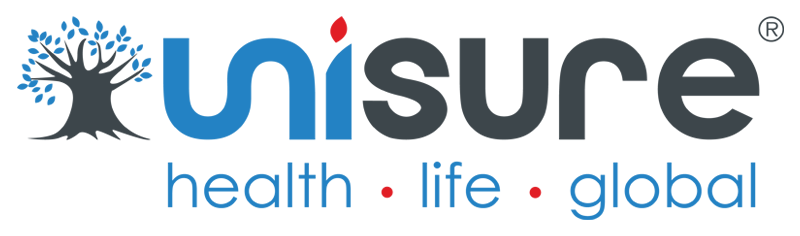Online Manual :: Recover your account
Recover your account
If you are having trouble accessing your account due to a forgotten password or due to having not received your activation email, it's easy to fix.
Clients
Reset your password :
On the login page click on the "Recover a lost password" link or alternatively visit this link directly.
On this page enter your email address to have a link and magic token sent to you which you can use to reset your password to whatever you require.
Resend an activation email:
If you have not received your activation email and are not able to log into your account as a result, click on the "Resend Activation Email" link on the login page or visit the link directly.
Brokers and intermediaries
Reset your password
On the administration login page click on the link to "reset your password" or visit the link directly. On this page you will enter your username or email address and an email will be sent to you with a link and unique token to reset your password.
Note:
For security purposes your password is not stored directly on the server so passwords cannot be sent via email after the account has been created. Resetting is therefore the only option should you forget.
If you want more information about creating an account, see here.
Go Back